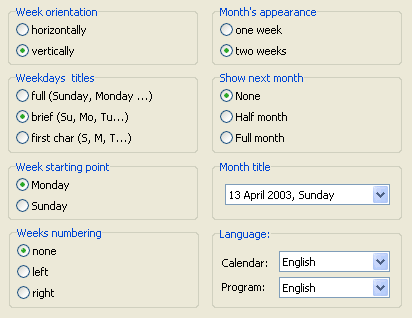
|
|
You can set any parameters of the calendar view:
Week orientation
Month's weeks can be placed either vertically or horizontally.
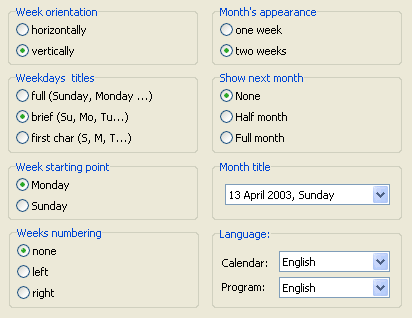
Weekdays titles can be selected either full, brief or first char only.
For example:
full - Sunday, Monday etc.
brief - Su, Mo, Tu.
first char - S M T W T F S.
Week starting point. Sunday or Monday may be taken as a week starting point.
Weeks numbering can be shown to the left or to the right of calendar for horizontal week representation and to the top or bottom of calendar for vertical week representation. If you choose calendar representation with two weeks in row/or column, weeks numbering will be imaged with using "/". For example, "5/6".
Month's appearance is formed by rows/or column alignment: each row/or column can represent one week or two weeks in a month.
Show next month. You can show next month fully or half only. All dates are active also.
Month title. You can choose any format of title including containings the current day or year.
You can select both calendar's and program interface's language (see Language box).